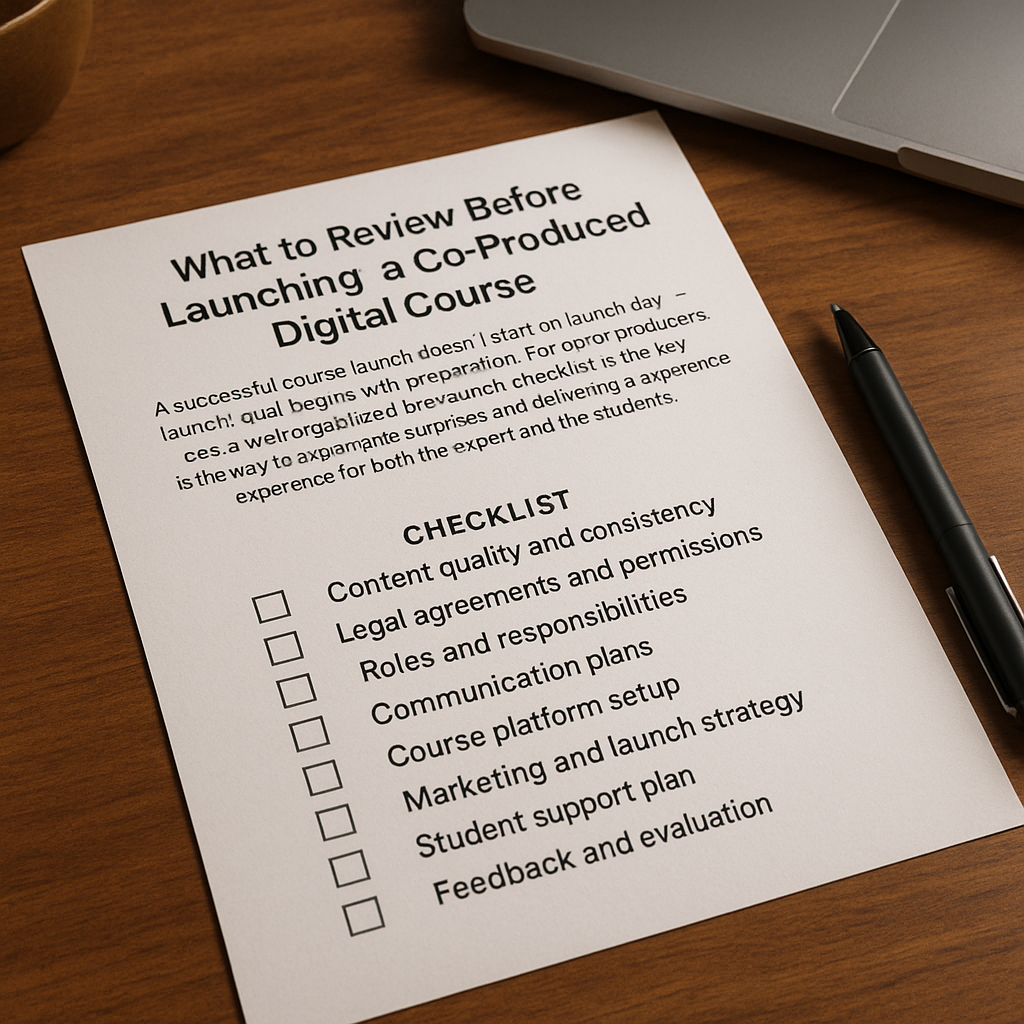A successful course launch doesn’t start on launch day — it begins with preparation. For co-producers, a well-organized pre-launch checklist is the key to avoiding last-minute surprises and delivering a smooth experience for both the expert and the students.
This article provides a detailed checklist to help you review every critical component before you go live, ensuring your project is launch-ready and set up for success.
✅ Pre-Launch Review Checklist
Use the following checklist to confirm that all areas of your launch are functional, polished, and aligned:
| Area | What to Review | Status |
| Course Content | Are all lessons uploaded? Do videos work? Are downloads available? | ✅ / ❌ |
| Course Platform | Are student dashboards working? Is the course mobile-friendly? | ✅ / ❌ |
| Lead Magnet Funnel | Are the opt-in forms connected to your email platform? | ✅ / ❌ |
| Landing Pages | Do all links work? Are they optimized for desktop and mobile? | ✅ / ❌ |
| Email Sequences | Are all emails scheduled and error-free? Are CTAs working? | ✅ / ❌ |
| Sales Page | Does it clearly show the course benefits, bonuses, and testimonials? | ✅ / ❌ |
| Checkout System | Can test purchases be completed? Are payment methods secure? | ✅ / ❌ |
| Thank You Page | Does it confirm purchase and offer next steps? | ✅ / ❌ |
| Bonuses & Scarcity | Are bonuses activated and deadlines set? | ✅ / ❌ |
| Analytics and Tracking | Are tracking codes, UTM links, and pixels properly configured? | ✅ / ❌ |
| Support Channels | Are live chat, WhatsApp, or DM responses ready during launch? | ✅ / ❌ |
| Legal Pages | Are Privacy Policy, Terms, and Cookies policy updated and accessible? | ✅ / ❌ |
✅ Pro Tip: Review everything on both mobile and desktop for best results.
Tools That Help You Double-Check
- Google Sheets or Notion – to manage the checklist collaboratively
- Test credit card or coupon – to simulate purchase flow
- Loom – to walk your team through any last checks or fixes
- Google Analytics / Meta Pixel – to confirm tracking events are firing
- Email preview tools – like MailerLite or ConvertKit testing environments
Tips Before You Go Live
- Test your funnel as a real customer: opt in, receive emails, visit the sales page, and check out
- Ask a team member or external tester to go through the process and report feedback
- Send a last-minute checklist to your expert with key steps and expectations
- Prepare your expert with answers to likely DMs and objections
✅ Confidence comes from testing — not just trusting.
Why This Checklist Matters
Pre-launch reviews prevent:
- Broken funnels
- Frustrated leads
- Lost sales
- Damaged credibility
They also boost:
- Conversion rates
- Student satisfaction
- Launch confidence
- Professionalism and peace of mind
Final Thoughts: Double-Check to Win
You only launch once — and a missed link, broken button, or email error can cost you more than just sales. As a co-producer, your role is to bring structure, certainty, and quality control.Use this checklist as a launch control center. With everything reviewed and ready, you’ll be able to go live with confidence and turn preparation into performance.